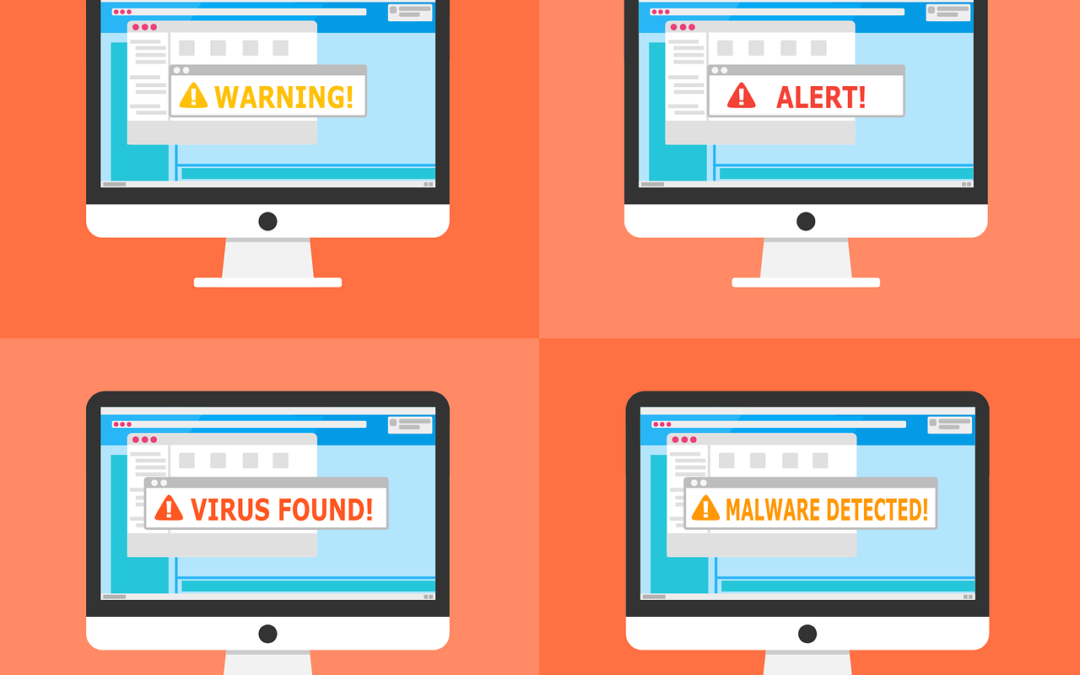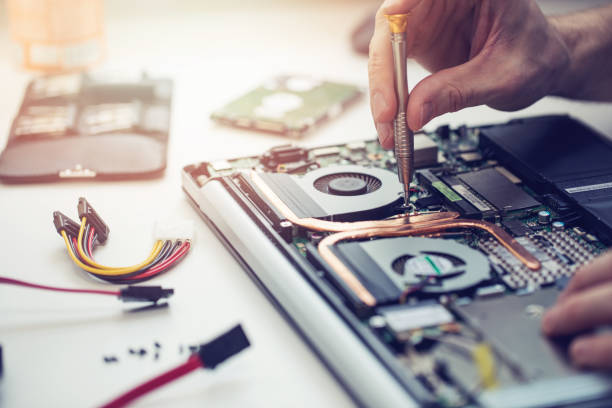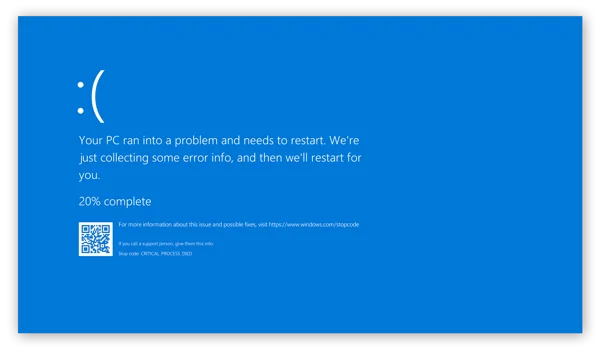by Admin | Apr 12, 2025 | Uncategorized
We’ve all been there: you delete a file thinking you won’t need it, and moments later, you realize it was crucial.The good news is, on Windows, you can often recover your deleted files using built-in features — no special software required! In this guide, I’ll...

by Admin | Apr 12, 2025 | Uncategorized
Battery draining fast? Here’s how you can make your laptop battery last longer without buying a new one. Tips: Lower Screen Brightness Turn Off Keyboard Backlights Close Unnecessary Background Apps Use Battery Saver Mode Disconnect Peripherals (USBs, Bluetooth...
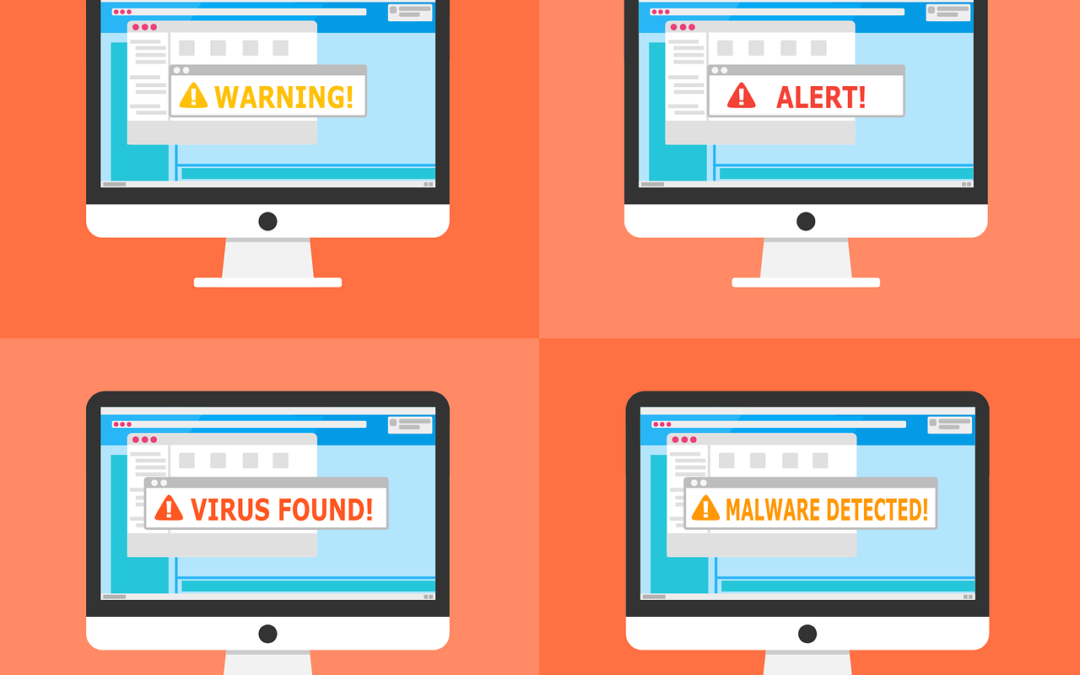
by Admin | Apr 12, 2025 | Uncategorized
Description:Suspect malware on your PC? Here’s how to detect, remove, and prevent viruses easily — no tech skills needed. Blog Content: Introduction:Malware can slow down your PC, steal your data, and cause major issues. But don’t worry, you can clean it...
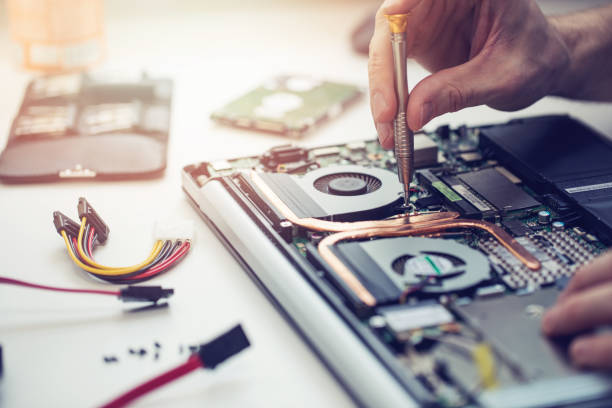
by Admin | Apr 12, 2025 | Uncategorized
Description:Laptop not powering on? Don’t panic! Follow this simple troubleshooting guide to diagnose and fix the issue. Blog Content: Introduction:It’s frustrating when you hit the power button and your laptop stays dead. Before assuming it’s dead forever, try...
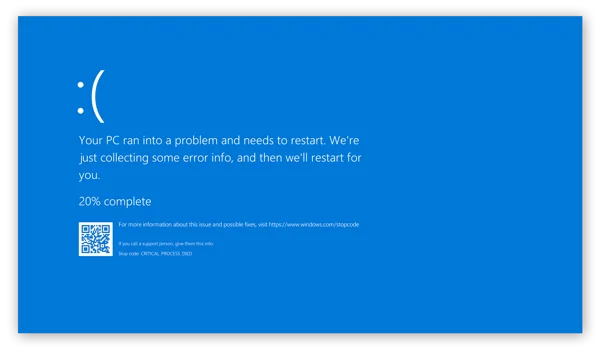
by Admin | Apr 12, 2025 | Uncategorized
Step 1: Boot into Safe Mode Safe Mode loads only essential programs, helping you troubleshoot easily. Restart your PC. Press F8 (or Shift + F8) during startup or force shutdown 3 times to trigger recovery mode. Choose Troubleshoot → Advanced Options → Startup Settings...