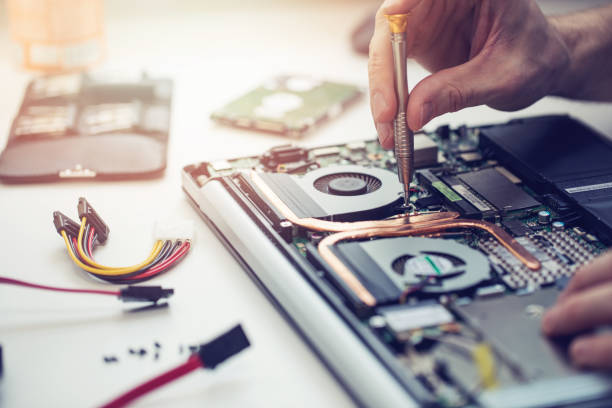Description:
Laptop not powering on? Don’t panic! Follow this simple troubleshooting guide to diagnose and fix the issue.
Blog Content:
Introduction:
It’s frustrating when you hit the power button and your laptop stays dead. Before assuming it’s dead forever, try these basic troubleshooting steps.
Steps:
-
Check Power Supply and Charger
-
Make sure your charger is plugged properly.
-
Try a different power outlet.
-
Test with another compatible charger if possible.
-
-
Remove External Devices
-
Disconnect USBs, SD cards, and external monitors.
-
Sometimes external devices prevent proper startup.
-
-
Perform a Hard Reset
-
Remove the battery (if possible) and unplug the charger.
-
Press and hold the power button for 15-20 seconds.
-
Reconnect the battery and charger, then power on.
-
-
Check for Hardware Damage
-
Look for visible damage to the charger port or motherboard smell (burnt).
-
-
Seek Professional Help
-
If none of the above work, visit a certified technician.
-
Conclusion:
Most power issues are minor and easy to fix. Try these steps first and save yourself a trip to the repair shop!